Step-By Step Guide to SEO for Wedding Photographers
- Kristin Overly

- Feb 27, 2025
- 9 min read
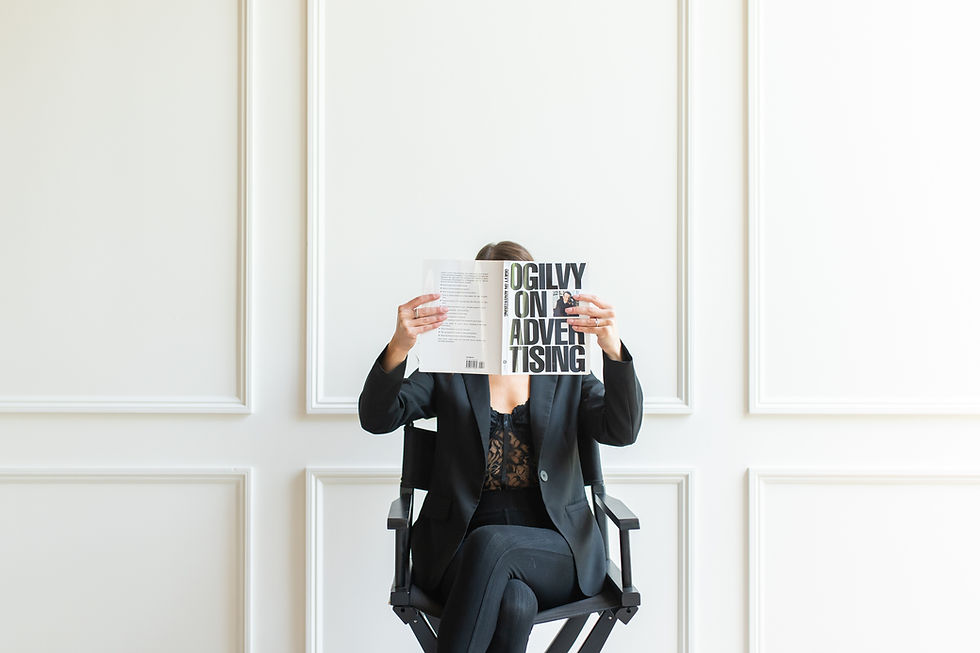
If you’re a wedding photographer in Boston, you know the competition is fierce. Couples are searching right now for someone like you—but if your website isn’t showing up on Google, they’re booking someone else.
SEO is the secret to getting found, getting clicks, and getting booked—without relying on social media 24/7.
In this guide, I'm diving into the best SEO strategies for wedding photographers in Boston, so you can stop hoping for inquiries and start attracting dream clients on autopilot!
Skip the DIY: Check out of SEO for Photographers services here!
What Keywords Should Boston Wedding Photographers Target?
If you want to rank on Google, choosing the right keywords is everything. But not all keywords are created equal—some are way too competitive, while others bring in the exact clients you want. Here’s how to target the best ones for your wedding photography business in Boston.
Short-Tail vs. Long-Tail Keywords
A broad keyword like “wedding photographer” is nearly impossible to rank for—you’d be competing against photographers from all over the world. Instead, focus on long-tail keywords that are more specific and easier to rank for.
🚫 Too broad: wedding photographer
✅ Better: Boston wedding photographer
🔥 Best: Boston luxury wedding photographer / Boston documentary-style wedding photographer
The more specific you get, the better your chances of ranking and attracting your ideal clients.
Location-Based Keywords for Boston
Most couples aren’t just searching for a wedding photographer—they’re searching for one in their city.
That’s why location-based keywords are key for ranking in Boston and surrounding areas.
🏙️ Boston-Specific Keywords:
Best Boston wedding photographer
Boston city hall elopement photographer
Boston engagement photography locations
🌊 New England Wedding Destination Keywords:
Cape Cod wedding photographer
Martha’s Vineyard elopement photographer
Newport, RI wedding photography
💡 Tip: Use these keywords naturally throughout your website—in your homepage copy, blog posts, and image alt text.
Service-Specific Keywords
Go beyond just “wedding photographer” and highlight your niche to attract the right clients. Are you known for luxury weddings, elopements, or editorial-style portraits? Target service-specific keywords like these:
📍 Neighborhood & Venue Keywords:
Back Bay wedding photography
Seaport Boston wedding photographer
Boston Public Garden engagement session
💍 Style-Specific Keywords:
Fine art wedding photographer in Boston
Candid wedding photography in New England
Boston film wedding photographer
🎉 Elopement & Destination Keywords:
Boston micro-wedding photographer
New England destination wedding photographer
Boston adventure elopement photographer
By using a mix of long-tail, location-based, and service-specific keywords, you’re making it easier for Google to match you with couples searching for EXACTLY what you offer. Want to book more dream weddings? Start optimizing your site with the right keywords today!
Best SEO Tools for Wedding Photographers
Finding the right keywords is the first step to getting your photography website ranking higher on Google. Instead of guessing what couples are searching for, these tools help you discover high-intent keywords that actually drive bookings.
1. Google Keyword Planner, Ubersuggest, Ahrefs, & SEMrush
These tools give real search data, helping you find keywords with the best balance of search volume (how often people search for it) and competition (how hard it is to rank).
✅ Google Keyword Planner – Free tool for finding keyword ideas based on real search data.
✅ Ubersuggest – Beginner-friendly tool showing keyword difficulty & SEO insights.
✅ Ahrefs – Advanced tool for deep keyword research & tracking competitor rankings.
✅ SEMrush – All-in-one SEO tool for keyword discovery, site audits, and rank tracking.
Tip: Look for long-tail, low-competition keywords that your ideal clients are searching for, like “Boston micro-wedding photographer” instead of “wedding photographer.”
2. Use Google Autocomplete & ‘People Also Ask’ for Hidden Keyword Ideas
One of the easiest free ways to find high-intent search terms is by using Google itself.
Google Autocomplete: Start typing “Boston wedding photographer” and see what Google suggests—these are real searches from potential clients!
People Also Ask: Google often shows common questions people search for, like “How much does a wedding photographer cost in Boston?”—turn these into blog topics!
Related Searches: Scroll to the bottom of the results page for additional keyword inspiration.
3. Spy on Competitor Keywords to Find Ranking Opportunities
If another photographer is ranking on page one, chances are they’re using the right keywords. Use tools like Ahrefs or SEMrush to analyze which keywords your competitors rank for—then optimize your own site for the same terms.
✅ Look at their homepage, service pages, and blog titles—what words are they using?
✅ Check their meta titles & descriptions for keyword placement.
✅ Use SEMrush’s Domain Overview to see which keywords are driving them the most traffic.
How to Structure Your Wedding Photography Homepage for SEO
Start with a strong H1 headline that includes your primary keyword, like “Boston’s Wedding Photographer for the Wild, the Romantic & the Unapologetically In Love.” This immediately tells Google and potential clients who you are and what you do.
Next, focus on client-centered copy—instead of just talking about your photography style, speak directly to engaged couples. Answer their biggest questions:
What makes you different?
Why should they choose you?
How will their experience feel?
A clear call-to-action (CTA) is a must. Guide visitors to take the next step with a CTA like “Inquire about your Boston wedding photography today” or “Let’s capture your love story—contact me now!”
Make sure your portfolio and testimonials are placed above the fold (meaning they’re visible without scrolling) to instantly build trust and credibility. Showcasing real couples, glowing reviews, and your best work helps potential clients feel confident in reaching out—making it easier for them to say yes to booking you.
Optimizing Your Website Urls for SEO
Your website’s URL structure matters more than you think. A clean, keyword-rich URL helps Google understand what your page is about and makes it easier for couples to find you in search results. Instead of a messy, generic link like yourphotography.com/page123, you need URLs that are clear, descriptive, and SEO-optimized—like:
✅ SEO-Friendly Example: yourphotography.com/boston-wedding-photographer
❌ Bad Example: yourphotography.com/weddings2025
How to Structure Your Wedding Photography Service Pages for SEO
If you offer different types of wedding photography, don’t lump everything onto one page. Instead, create separate service pages optimized for different search terms. This increases your chances of ranking for multiple wedding-related searches.
Here’s how to structure your URLs for different photography services:
📍 Weddings: yourphotography.com/boston-wedding-photographer
📍 Elopements: yourphotography.com/boston-elopement-photographer
📍 Engagements: yourphotography.com/boston-engagement-photography
📍 Luxury Weddings: yourphotography.com/boston-luxury-wedding-photographer
📍 Neighborhood-Specific SEO: yourphotography.com/back-bay-wedding-photographer
Tip: Each service page should have its own optimized title, meta description, and client-focused copy to help it rank for different client searches. The more specific you get, the easier it is for Google to connect you with the right couples!
Writing Wedding Photographer SEO-Optimized Title Tags & Meta Descriptions
Your title tag and meta description are the first things couples see when your website pops up on Google. If they’re boring, unclear, or missing keywords, you’re losing clicks—and potential bookings. A well-crafted title and description boost your rankings, increase traffic, and attract your ideal clients.
How to Write an SEO-Friendly Meta Title:
Keep it under 60 characters (so it doesn’t get cut off in search results).
Include your primary keyword (Boston Wedding Photographer).
Make it compelling! Think of it like a headline that makes couples want to click.
✅ Example: Boston Wedding Photographer | Luxury Wedding Photography
How to Write an SEO-Optimized Meta Description:
Keep it between 150-160 characters (so it displays fully in search results).
Use your main keyword naturally (Boston wedding photographer).
Make it feel personal and inviting, like you’re speaking directly to the couple.
End with a call-to-action (CTA) to encourage clicks.
✅ Example: Looking for the best wedding photographer in Boston? We capture your love story with elegance and authenticity. you deserve. Book your consultation today!
How to Optimize Your Wedding Photography Images for SEO
Your website’s images aren’t just for show—they’re a key part of your SEO strategy. If they’re not optimized, they can slow down your site, hurt your rankings, and make it harder for Google to understand your content. Here’s how to make sure your images help, not hurt, your SEO.
1. Name Your Image Files Descriptively
Google can’t “see” images the way humans do—it relies on file names to understand what’s in them. Instead of keeping the default camera name like IMG_1234.jpg, rename your images using keywords that describe the content.
Good Example: boston-wedding-couple.jpg
Bad Example: IMG_1234.jpg
Tip: Use hyphens between words (not underscores) to help search engines read them correctly.
2. Use Alt Text for Rankings & Accessibility
Alt text (alternative text) is a short description of an image that helps visually impaired users and tells Google what the image is about. This boosts SEO and makes your site more inclusive.
Good Example: Bride and groom at Fenway Park wedding in Boston
Bad Example: Wedding couple
Tip: Keep alt text short but descriptive, and naturally include relevant keywords without keyword stuffing.
3. Compress Images to Improve Site Speed
Large image files slow down your website, which hurts your rankings and drives visitors away. Compressing images reduces file size without losing quality, keeping your site fast and user-friendly.
Best Tools for Image Compression:
TinyPNG – Quick and easy compression without losing quality.
ShortPixel – Compresses images in bulk for faster workflow.
Create City-Specific Landing Pages to Target Local Keywords
Creating city-specific landing pages is one of the most effective ways to rank for multiple locations without diluting your homepage. Instead of trying to optimize a single page for every area you serve, dedicated pages for each city or neighborhood allow you to target location-specific keywords and attract couples searching for a photographer in their area.
Why City-Specific Pages Matter for SEO
They help you rank locally when couples search for “Wedding Photographer in [City Name]”
They improve user experience by providing location-specific content
They increase your chances of appearing in Google’s Local Pack and Maps results
These pages should include a clear H1 title with the city name, such as “[City] Wedding Photographer for Tear-Inducing Photography,” along with personalized content that speaks directly to couples in that location.
Instead of generic text, highlight what makes weddings in that city unique, the type of venues you love working at, and how your style fits the local wedding scene. Featuring real wedding galleries, client testimonials, and case studies from past weddings in that area adds credibility and helps your page rank for venue-based searches.
Including popular wedding venues and engagement locations naturally integrates location-based keywords, making your content more relevant to both Google and engaged couples looking for inspiration. Additionally, a strong call to action—such as “Planning a Cape Cod wedding? Let’s capture your love story—reach out today!”—encourages inquiries and conversions.
The page’s URL structure should be SEO-friendly, like yourphotography.com/boston-wedding-photographer, and include an optimized meta title and description to increase click-through rates in search results.
By building unique, location-rich pages for each city you serve, you improve your local SEO rankings, increase visibility in Google’s Local Pack, and attract more couples actively searching for a photographer in their wedding destination.
Embed Your Google Business Profile onto Your Wedding Photography Website for Local SEO
Embedding your Google Business Profile (GBP) directly onto your website is a powerful way to boost local SEO and reinforce your credibility as a wedding photographer in Boston. When you integrate your GBP map and listing onto your contact or about page, it signals to Google that your business is strongly tied to that location, improving your chances of ranking in local search results.
Having your business name, address, and phone number (NAP) displayed consistently across your website and GBP listing also helps Google verify your location, which is essential for appearing in Google’s Local Pack and Maps results.
Beyond improving search visibility, embedding your GBP reviews can build trust with potential clients. Showcasing real client testimonials directly from Google adds social proof, reinforcing that you’re an established, highly-rated photographer in your area.
To further optimize, ensure that your GBP is fully completed and updated regularly with new photos, posts, and client interactions. Embedding your profile on your website not only keeps visitors engaged longer but also strengthens your local SEO, making it easier for couples searching for a “Boston wedding photographer” to find and book you.
Add 'Served Cities' To Your Footer With Links To Page
Adding a "Served Cities" Section to Your Footer is a simple yet effective way to boost local SEO and improve navigation for potential clients.
By linking directly to your city-specific landing pages in your footer, you create a clear internal linking structure that helps Google understand the locations you serve while making it easier for engaged couples to find relevant pages. Instead of just listing cities in plain text, hyperlink them to their respective optimized service pages, such as:
📍 Boston Wedding Photographer → yourphotography.com/boston-wedding-photographer
📍 Cambridge Wedding Photographer → yourphotography.com/cambridge-wedding-photographer
📍 Cape Cod Wedding Photographer → yourphotography.com/cape-cod-wedding-photographer
📍 Newport, RI Wedding Photographer → yourphotography.com/newport-wedding-photographer
By placing this site wide footer navigation, every page on your website helps reinforce your geographic relevance in search rankings. This strategy improves crawlability for search engines, strengthens your internal linking structure, and increases your chances of ranking for multiple location-based searches.
It also improves user experience by providing a direct way for visitors to explore photography services in their specific area. To take it a step further, consider adding a short footer blurb like:
"Serving couples across Boston, Cambridge, Cape Cod, Newport, and beyond. Click a city to explore wedding photography services in your area!"
This subtle but powerful optimization helps ensure that Google and engaged couples alike can easily recognize where you work, leading to higher rankings, better local visibility, and more inquiries.
Ready to Get Your Wedding Photography Website Ranking with SEO?
SEO isn’t just about tweaking a few keywords—it’s about building a system that brings you consistent inquiries without relying on social media.
If you're a wedding photographer in Boston, ranking on Google means more dream clients finding you, more bookings, and less time stressing over visibility. But let’s be real—SEO takes strategy, time, and ongoing optimization.
That’s where I come in. I help Boston photographers like you rank higher, attract the right couples, and turn website visitors into booked clients.
Whether you need fully optimized service pages, city-specific landing pages, or a done-for-you SEO strategy tailored to your business, I’ll handle the technical side so you can focus on what you do best—capturing love stories.



Comments